We aim to achieve a 1:1 ratio of student to devices through our  1 to 1 Laptop Program.pdf.
1 to 1 Laptop Program.pdf.
The 1 to 1 Student Laptop Program is an important element in individualising learning. 1 to 1 laptops provide students with a personal, portable computer to enhance the opportunities for learning. The devices help the school to engage the generation of ‘digital kids’ by nurturing individual (1 to 1) learning experiences.
1 to 1 programs have been found to extend formal learning communities to include parents, siblings and other people important in students’ lives. Students can extend their learning beyond the classroom by harnessing a digital world full of online and digital opportunities. Teachers are able to provide access to resources outside class time and incorporate engaging digital activities for their students. Laptops are being used in ways that deepen the understanding of concepts and advance knowledge of how to use digitally rich ICT environments. Students also gain technical skills and competencies so important for the jobs of tomorrow.
To ensure the best possible opportunities for all students, RVSSC is asking parents to support this valuable program. Strong support from parents is vital to the program's success. Our P&C Association has endorsed an annual parent Co-Contribution through the Student Resource Scheme for each laptop as a partial subsidy of the costs involved in the program.
The contribution will help fund:
- A laptop for your child. A laptop will be provided for grade 7-9 and another in grade 10-12.
- On-Site Technical support
- Hot-Swap devices for loan when laptops are under repair for an extended period of time
- Software Specific to the school in addition to that supplied with the laptop
- Monitoring of student activity on devices through AB Tutor during school hours
Joining the 1 to 1 Laptop Program ensures that your child has their laptop available to them for learning at home as well as at school.
Advantages of the Program
Teachers already integrate ICTs into curriculum programs, and the 1 to 1 laptop program makes ICT integration possible at any time anywhere in the school and at home. Our teachers will be using OneDrive, Class Notebook, Daymap and online textbooks inside and outside of class; each of these programs relies on students having a laptop at both school and home to access class work. Our 1 to 1 laptop program also ensures that student's have a filtered internet connection available to them to continue their school work at home. Further advantages include:
- Improved student learning outcomes through the use of technology that facilitates learning
- Students developing and maturing as digital citizens-embracing digital opportunities and responsibilities
- Normalising technology use between school and home
- Greater autonomy in the classroom
- Improved motivation and increased engagement
How will the device be used?
Computing technology is a tool that enhances pedagogy, facilitates the creation and sharing of knowledge and enables differentiation in learning. Our teachers use information and communication technologies in the classroom in an educationally purposeful way to reinforce the curriculum, when appropriate. The device will provide students with the following at their fingertips:
- Access to cloud based classroom resources on OneDrive, Class Notebook, Daymap and other online tools
- Access to online Textbooks
- Access to our Online library resources
- Access to online virtual classrooms
- Subject outlines and unit planners
- Access to expertise from around the world - in real time
- Industry standard software for creating, editing, designing, presenting and sharing
- Access to online discussion boards and collaborative learning tools
- Assessment tasks, feedback and results
- Teacher and support network
- RVSSC communication Portal
How does it work?
Students who participate in the Student Resource Scheme automatically will participate in RVSSC 1:1 Laptop Program, and will be given a laptop at the beginning of year 7 and they will keep this device through to the end of year 9. Students will complete a 'laptop licence' within the first few weeks of receiving their laptops. In working towards their licence, the students will learn about the functions of their laptop and how best to use it to enhance their learning.
At the beginning of year 10, each student will receive a brand new laptop and will use that device until the end of year 12.
Students will be able to use their laptop over all school holidays provided all conditions set by the school have been met.
How much will it cost to participate in the program and what does this cover?
Please see the Student Resource Scheme (SRS) for a breakdown of costs.
The laptop portion of the fee provides:
- A computing device (laptop)
- Filtered internet for school and home
- Monitored Access during School hours
- Full access to the school wireless network
- Accidental damage, loss and theft insurance at home and school (Excess applies)
- A strong, sturdy carry case (N.B When laptop is not being used it MUST always be in the school-issued carry case)
- School licensed software
- Technical Support
- Secure, filtered and monitored work environment
- School multi-function print device access (printing, copying, scanning)
If families have not paid the SRS, or part thereof, students will be restricted in taking the device home and will be required to collect a HOT SWAP device each day and return to the resource centre at the end of each day.
How does this compare to buying a similar standard device from retailer?
Please see SRS breakdown HERE.
The laptop we provide costs around $1900 to buy outright. However, the retail version does not include extended battery warranty, CompuTrace, HotSwap systems, onsite technical support, Antivirus software, filtered internet software, Targus carry case and Tekskin.
The laptop will also include a large number of additional software programs selected specifically for curriculum delivery. These programs include commercial packages like Microsoft Office 365, Autocad and the Adobe Creative Suite. The retail value of the software provided to our students is valued at over $4000.
Why not Bring Your Own?
At RVSSC we believe that this school and parent-funded model allows for the best educational outcomes with the use of ICTs by knowing that all the laptops have the necessary software loaded and that they are all capable of running that software. The consistency in devices and software allows more certainty for teachers in their lesson planning and preparation thereby resulting in improved student outcomes. For students and families, the consistency and conformity with devices removes comparison and equity issues while allowing all students the opportunity to learn with technology. Our 1 to 1 model also allows for more control for both the school and parents, with the school utlising AB Tutor to monitor student online activity during school hours. In using this software the school also has the ability to block games, websites and other laptop functionality inside and outside of school when required.
Other I.T. Related Documents and Forms
 1 to 1 Laptop Program FAQs.pdf
1 to 1 Laptop Program FAQs.pdf
 RVSSC ICT and Technology Acceptable Use Policy.pdf
RVSSC ICT and Technology Acceptable Use Policy.pdf
 3rd Party Website Consent.pdf
3rd Party Website Consent.pdf
 2020 1 to 1 laptop agreement.pdf
2020 1 to 1 laptop agreement.pdf
1:1 Laptop Participation From and Agreement (Funded through SRS)
Process for Damaged, Lost/Stolen, Malfunctioning Laptops
If your child's laptop has been damaged, lost / stolen or is malfunctioning please complete the below Incident Form and have them return to library with laptop (if applicable). Once we have received the laptop and documentation you will receive a text message with confirmation that we have received the laptop for repair.
 Incident Report and Letter.pdf
Incident Report and Letter.pdf
'LOG A JOB'
Students can come and see the technicians in E Block during the designated times below. Alternatively, you can contact the Technical team directly on tech@ripleyvalleyssc.eq.edu.au
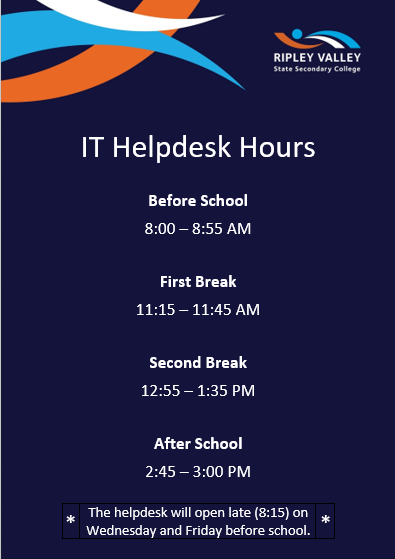
 Laptop INDUCTION.pdf
Laptop INDUCTION.pdf